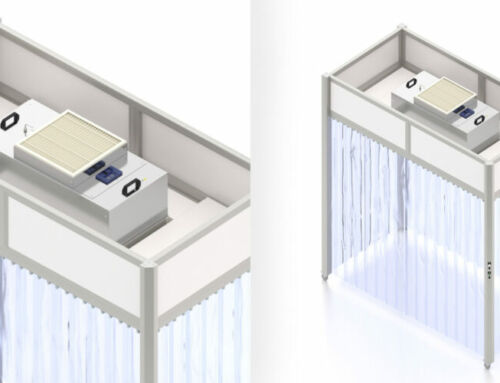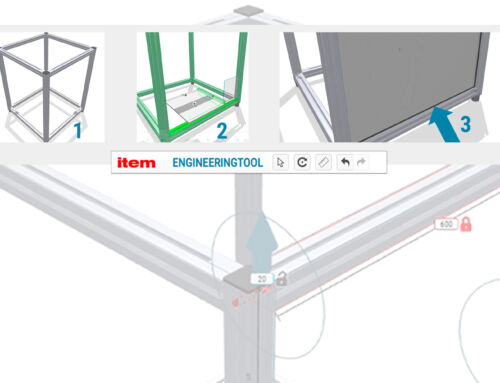Although CAD software has become indispensable in engineering and development, a CAD alternative that delivers clear savings in time and money can be ideal under certain circumstances.
CAD is a fundamental design tool in mechanical engineering, architecture and other sectors. Appropriate software can be used to produce three-dimensional, realistic models that are hugely helpful for simulation testing, as a manufacturing framework or for visualizing designs. CAD systems are also used in factory equipment engineering – for example, to design tables, racks, side carriages and other technical components for operational processes. However, the majority of CAD programs are far more sophisticated and complex than is necessary for these tasks. Users of alternative digital design tools are therefore better placed for standardised engineering work. There are also situations where a CAD program and CAD alternative complement each other perfectly.
An easy-access alternative to CAD
When it comes to freedom and flexibility in engineering and designing custom products, CAD programs are undoubtedly the first choice. Many are geared directly to individual sectors and their specific requirements. However, there are also drawbacks. Using CAD software often involves high administrative IT outlay and significant costs. The software is also extremely complex and requires extensive staff training. If the program in question is updated, users generally need to then refresh their knowledge. However, for factory equipment engineering there is a more user-friendly and cost-effective CAD alternative – the item Engineeringtool.
Using the item Engineeringtool does not require detailed specialist expertise. Thanks to its intuitive functionality, the steps for designing simple frames are fast to learn. The large working surface is used for creating 3D designs online and directly in a browser. Users can access the products of the entire portfolio of the MB Building Kit System and Lean Production Building Kit System from item to complete their projects. The desired properties are easy to define for each component – and can be adjusted just as simply later on. The appropriate fasteners and associated accessories can also be selected quickly. In this way, simple frames can be designed in next to no time.
It doesn’t have to be complex
Another disadvantage of CAD programs that makes a suitable alternative all the more attractive is over-complexity. For instance, if design engineers are looking to create a design from item components using a CAD system, there’s no avoiding the following workflow. They need to load the individual products onto their system and add the relevant metadata, including the supplier and article number. They then have to create connections to determine the position of the products in a three-dimensional space. This step needs to be carried out for each profile. What’s more, incorporating machining steps for connections into a design by adding drilled holes and threads, for example, is often out of the question due to time constraints. Here, too, the item Engineeringtool makes work easier. Besides eliminating the product creation stage, it automatically adds drilled holes and necessary profile machining and accurately positions these elements as appropriate to the relevant fastener.
Cost-effectiveness an advantage of the CAD alternative
Whereas the item Engineeringtool is free of charge and can be used without a license, CAD program users incur high costs. Licenses are frequently linked to specific computers and have to be renewed in good time. Integrated data management is another economic benefit of the CAD alternative from item. CAD software frequently requires a product data management system for storing and retrieving CAD data, with all the procurement and maintenance costs this involves. As the item Engineeringtool is based on web technology, it can be used on any PC, smartphone or tablet. The software doesn’t need to be installed and doesn’t rely on a plug-in or app, while projects can be worked on from anywhere. By contrast, CAD systems are frequently limited to workstations.
CAD software users looking to view their results on another end device, such as a smartphone, first have to perform complex conversion steps. Extra work – as a result of using a CAD viewer or manually exported step data, for example – is also involved in sharing engineering results and communicating with colleagues or partners. This isn’t the case with the item Engineeringtool. As all projects designed using this solution are assigned an internationally unique project number, they can be easily shared by email. Short delivery times and the high availability of components from the item Engineeringtool enable users to complete their constructions within a short time frame. The advantages are obvious – cutting stock levels and lowering warehousing costs.
Time savings a key factor

Christian thiel, product manager and online tools expert at item
In a CAD system, users have to manually create the views, cross-sections and detailed illustrations they need for derived drawings. They need to manually enter dimensions, tolerances and other information, such as the position and size of machining steps. The parts list also often needs to be specially prepared. “It’s not uncommon for it to take two hours or more to create a dimensioned drawing, the parts list and the machining plan,” says Christian Thiel, a product manager and online tools expert at item.
“This time can be used more profitably – i.e. for the design process itself.” Time-saving project documentation is a major advantage of the item Engineeringtool. At the touch of a button, the software generates a parts list and much more besides – a detailed machining plan, a multi-view projection, an isometric view showing all dimensions, an exploded view and an assembly guide that explains step by step how the construction is built.
Combining a CAD program and CAD alternative
However, there are also situations where there’s no need to choose between a CAD program and CAD alternative. This is because CAD systems and the item Engineeringtool can complement each other perfectly in certain workflows. For example, let’s suppose products from other suppliers are to be combined with item components. The design engineer can use the item Engineeringtool as an initial foundation before transferring the design to his/her usual CAD environment. Designs created in the item Engineeringtool, as well as any of the 4000 individual item products, can be exported in 15 neutral data formats, such as SAT, Step and IGES, and direct insertion drivers are available for 28 CAD systems in a wide range of versions.
The neutral data can be downloaded via the CAD Download Center and ultimately imported into the user’s own CAD system. The “Direct insert” function opens up a further data export option. Here, the design can be imported directly into the CAD system without having to save it in an intermediate format first. The project name and other metadata are incorporated directly. “This variant is reserved for registered users,” explains Thiel, adding: “It saves them time, as there’s no need to go via the Download Center or manually import anything.”