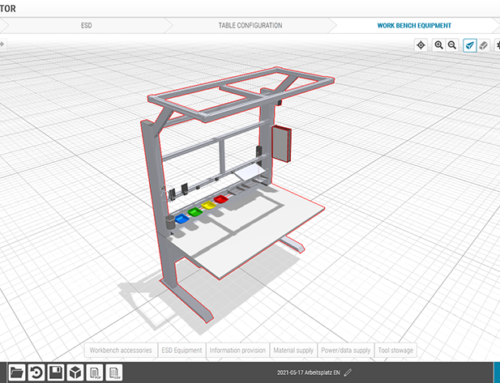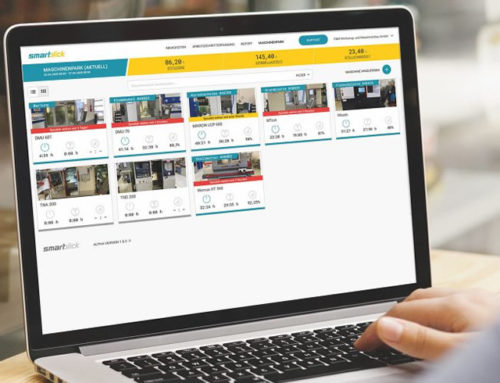Selecting and configuring linear units usually involves a great deal of effort, but state-of-the-art online tools offer valuable assistance.
When it comes to selecting linear units and the corresponding drive components in process automation, there are numerous key aspects to consider. These range from properties such as speed, payload and stroke length to factors such as area of application and duty cycle. Choosing a suitable linear unit with corresponding drive components is therefore a complicated and time-consuming task for engineers. Configuring these often very complex systems calls for in-depth expert knowledge, too. The right online tools make the entire process easier, offering targeted support with everything from the initial selection through to commissioning. As a result, strong automation solutions for multi-axis gantries and pick-and-place operations can be implemented quickly and easily.
Linear unit configurator – creating parallel motion applications
The advantages of such online tools can be clearly demonstrated by taking a look at synchronized linear units. These solutions are often the perfect choice when it comes to creating applications that require carriages or cantilevers to move in parallel. One option for implementing this on a technical level would be to equip each linear unit with its own drive and install a PLC (programmable logic controller) to regulate synchronization from start to finish. It would be easier and more cost-effective, however, to connect the linear units via a shaft and use a single motor. That said, this makes the design process more complex, as it also means finding suitable couplings and drive shafts for the chosen linear units and drive components. Not only that, but engineers also have to determine the torque load during acceleration and braking manoeuvres.
Mechanically synchronized linear units can be easily tailored to the transport task at hand using item MotionDesigner®. This intelligent program determines the perfect combination of two linear units and one synchronizer shaft to enable two carriages or two linear units to be moved in parallel. “Thanks to item MotionDesigner®, automation couldn’t be easier. A whole host of different automation tasks can be covered by a single online tool, perfectly tailored to the particular mechanical and electrical requirements,” says Uwe Schmitz, product management team leader for item linear motion units®.
Configurator makes light work of choosing the right linear technology components
The linear technology configurator from item offers support for dimensioning and selecting components. For example, it calculates the maximum torques and recommends a solution with a suitable coupling. The intelligent program also knows the correlation between the length of the synchronizer shaft and the maximum speed of the synchronized linear axes. In addition, item MotionDesigner® determines the necessary length of the synchronizer shaft and the dimensions of a housing, if required.
As the load between the two carriages of synchronized linear units can be unevenly distributed, the linear technology configurator provides a detailed depiction of the forces generated and takes into account the torque load during acceleration and braking manoeuvres. The software’s comparison function enables users to see both the technical requirements defined by the data they input and the technical specifications for the system recommended by the manufacturer. Systems featuring linear units designed in this tool deliver optimum speed, precision and load-carrying capacity, and run efficiently over the long term.
Engineers have an easier time thanks to linear unit configurator
Engineers can choose between the system that matches their requirements exactly and alternatives that offer larger power reserves. The configurator thus makes it considerably simpler to specify systems, providing an ideally dimensioned turnkey solution that encompasses a synchronizing set, motor, gearbox and controller. “The linear technology configurator item MotionDesigner® automatically creates a complete set of documentation with all the technical details and CAD data. Engineers can also draw on numerous example applications including construction data.
The item MotionSoft® software takes care of commissioning. Data generated in the design process is available immediately when commissioning linear units with this solution. The software automatically determines the best possible controller settings and checks the coordination of the parallel linear units in a test run, meaning a system made of synchronized linear units can be up and running in just a few minutes. An online help system, meanwhile, provides users with comprehensive support and specific answers to any questions they might have about parametrization and commissioning.
Would you like to know more about linear technology? Simply subscribe to the item blog by completing the box at the top right.
.