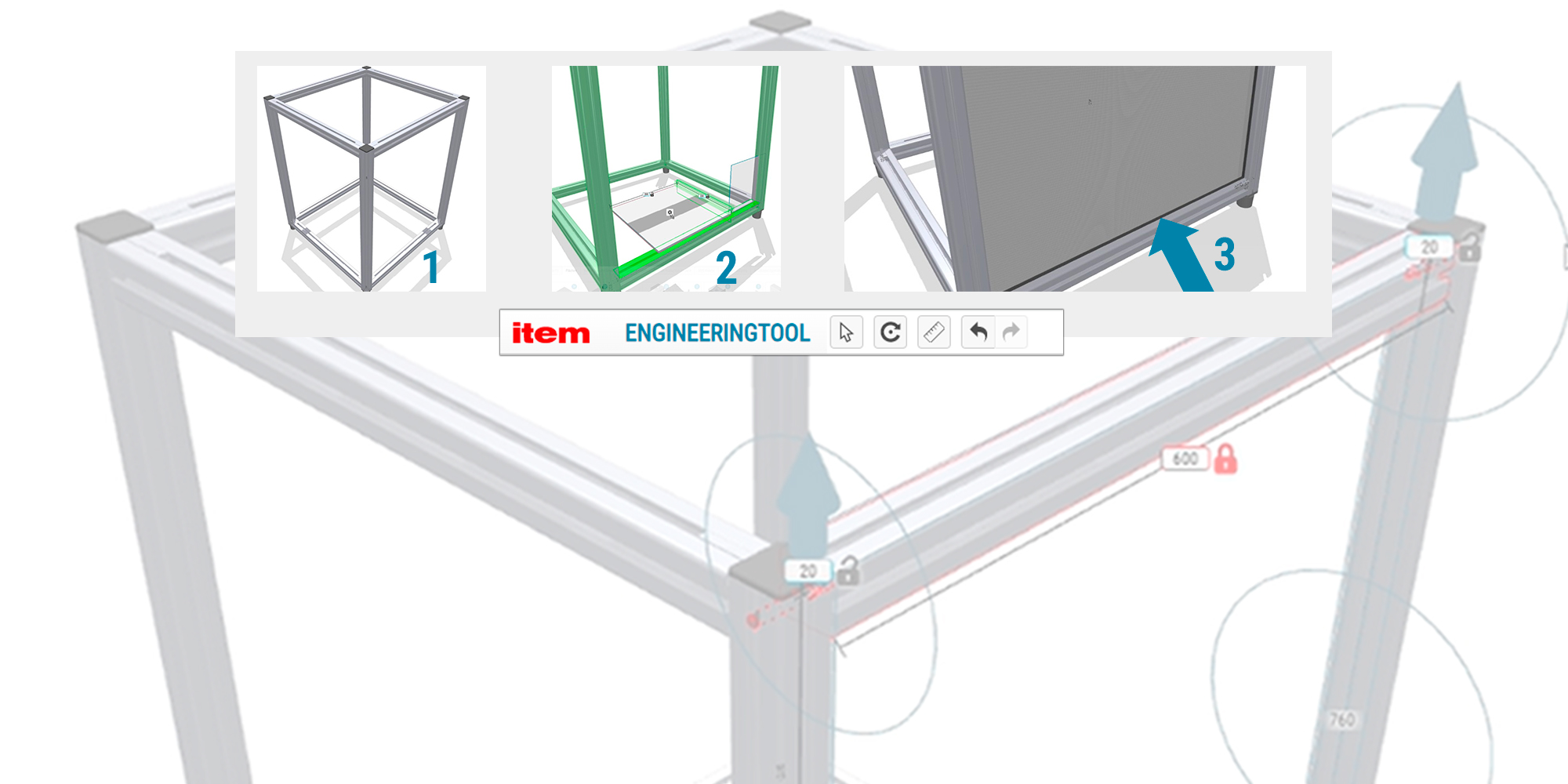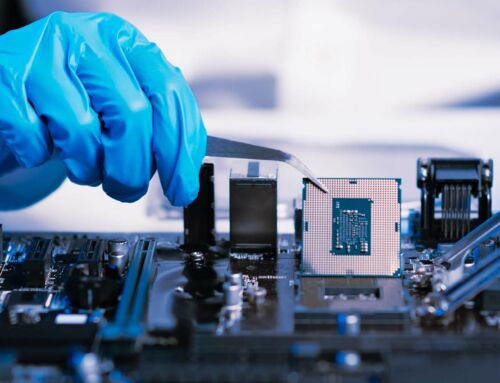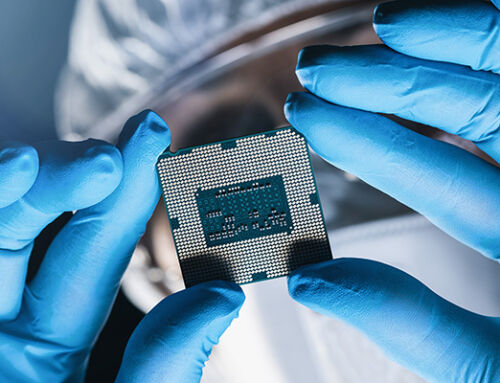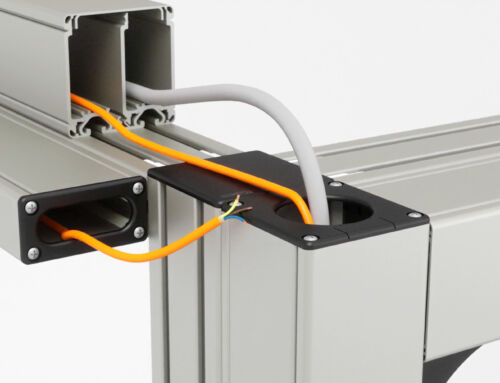item Engineeringtool – options for fastening panels into the groove
item Engineeringtool – options for fastening panels into the groove
The item Engineeringtool is constantly being expanded – and the newly available options for fastening panels into the groove mean you now have more design options than ever before.
Panels are a crucial element of machine cabins. To incorporate panels, you need profiles that fasten directly into the groove – Double-Lip Seal, Lip Seal and Cover Profile in different variants. You can now find these profiles in the item Engineeringtool: • Double-Lip Seal 8 4-6mm (black and grey) • Lip Seal 5, 6, 8, 10 and 12 (black and grey) • Cover Profile 5, 6, 8, 10 and 12 (black, grey, blue, yellow, green, red, white transparent and ESD)
You can therefore now benefit from the basic advantages of this type of panel fastener and new possible applications. For example, you can save lots of time thanks to new functions and create designs that are even more complete. With this expansion of our online tool, we are responding to a wish that our customers have often expressed. “Time and again, our customers have asked us to include the option of fastening panels into the groove in the item Engineeringtool. We are delighted that we can now offer this option. Feedback is really important to us – and we are always developing the item Engineeringtool, in line with the CIP principle,” explains Christian Thiel, a product manager and online tools expert at item.
item Engineeringtool – support for novices
Would you like to find out more about the item Engineeringtool? You will find everything
you need here and much more, including preconfigured solutions and a direct link to our
specialists.
The unique features of fastening panels into the profile groove
We recommend products such as our Standard-Fastening Set for fastening panels into grooves. The one-sided variant is ideal for inserting a panel into the free groove. You can select the type of fastener and panel fastener from the “Preferred fastener” menu in the item Engineeringtool. The Cover Profile, Double-Lip Seal and Lip Seal have now been added. Once you have chosen your fastener and panel fastener in the groove, you can use the drag-and-drop controls to move the panel into the required position in the 3D work area. But that’s not all. We’ve been working hard on making the whole process even easier for users. Let’s take the following example. A panel is to be inserted into a frame structure made from Profiles 8 40×40. The vertical profiles have a length of 500 mm, while the clearance (the free vertical space between the profiles) is 420 mm. The horizontal profiles are 316 mm long. When calculating the panel dimensions, it is not enough to use the clearance as the sole basis for determining the width, as this only extends as far as the edge of the profile.

“The item Engineeringtool is really smart. We are supporting our customers by enhancing the reliability of their design projects. The tool is now easier and more convenient to work with, because there are fewer things that customers need to think about.” –
Christian Thiel, product manager and online tools expert at item
During the design process, it is vital to remember that there’s a specific dimension of the panel that needs to project into the groove. This dimension needs to be factored in on both sides – and the item Engineeringtool performs these very calculations for you. The correct oversize dimension is calculated automatically, so the correct technical depth is guaranteed. Whether profiles, panels or panel fastening – whenever you change the dimensions of your design, all components are updated automatically. “For a long time now, people have been accustomed to being able to alter their designs further down the line. However, that’s not possible in a CAD system, where you need to modify everything individually – and that can result in errors. The item Engineeringtool, on the other hand, is really smart. We are supporting our customers by enhancing the reliability of their design projects. The tool is now easier and more convenient to work with, because there are fewer things that customers need to think about,” Thiel explains.
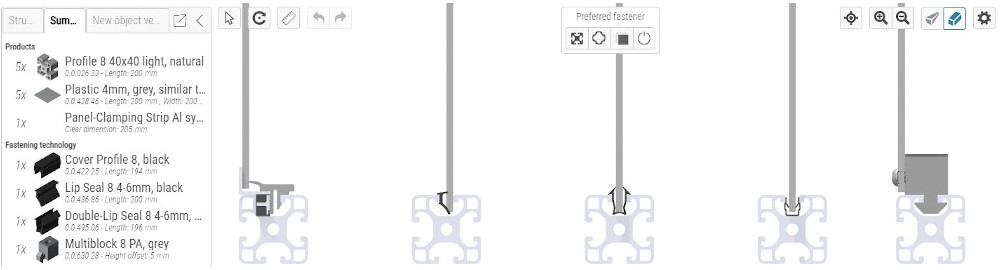
Comparison of Panel-Clamping Strip Al, Lip Seal, Double-Lip Seal, Cover Profile and
Multiblock (from left to right). You can use Panel-Clamping Strip Al to retrofit panel elements to fully enclosed profile frames.
item Engineeringtool – making your work much easier
The Lip Seal is another good example for highlighting further time-saving functions. The item Engineeringtool automatically selects the correct size of Lip Seal for the panel in question. The Lip Seal needs to be able to clamp the panel in the groove properly. In this case, too, the item Engineeringtool makes the decision for you. As always, decades of experience are fed into the development of the online tool – and it is thanks to this knowledge about item products that the tool will make the perfect choice for you. Lip Seals are generally available as a single cut-off or as a 20 m roll. “Lip Seals are made from plastic. The material stretches during use, so you always need to allow for a bit extra. The item Engineeringtool factors this in and also makes allowance for general waste,” Thiel explains.
Another particularly practical feature is that a delivery parts list and a separate cutting recommendation are generated automatically for the project documentation. What length does each cut-off need to be? How much extra material needs to be factored in? What oversize dimension is required? The item Engineeringtool performs these calculations for you. The seamless links between the different areas of the digital service offered by item also give rise to further benefits:
- Use the shortlink / QR code in the cutting recommendation to go straight to the product page in the item Online Shop
- On the product page, you will find an assembly video from the item Academy
- General support, e.g. 3D assembly guides and a link from the item Engineeringtool to the item Online Shop
Even more options for your online design
By adding options for fastening panels into the groove, we can now offer you even more possibilities for your design engineering work, e.g. when it comes to machine cabins and doors and hatches. For example, you can use the item Engineeringtool to fully design a machine cabin with three sections. In this case, Lip Seals 8 4-6mm, black and Multiblocks 8 PA, grey are used to fasten the panels in place. For this machine cabin, you also have the option of using the appropriate sample solution, which will save you even more time. Sample solutions are preconfigured templates that offer perfect inspiration and starting points for your own projects. Alternatively, you can use the sample solutions exactly as they are, thanks to complete CAD data and parts lists. Certain applications are even labelled to show that you have a particularly innovative option available to you – with a single click, you can open the design directly in the item Engineeringtool. You can now modify the design to suit your specific requirements.
Being able to fasten panels into the groove is not new in itself, but you now have the combined advantages of the digital world of item available to you for this purpose. The aim is always the same – boosting the efficiency of your tasks. Give it a go – and we’d love to know what you think! Share your feedback with us by getting in touch with your personal contact or via the feedback function provided directly in the item Engineeringtool.
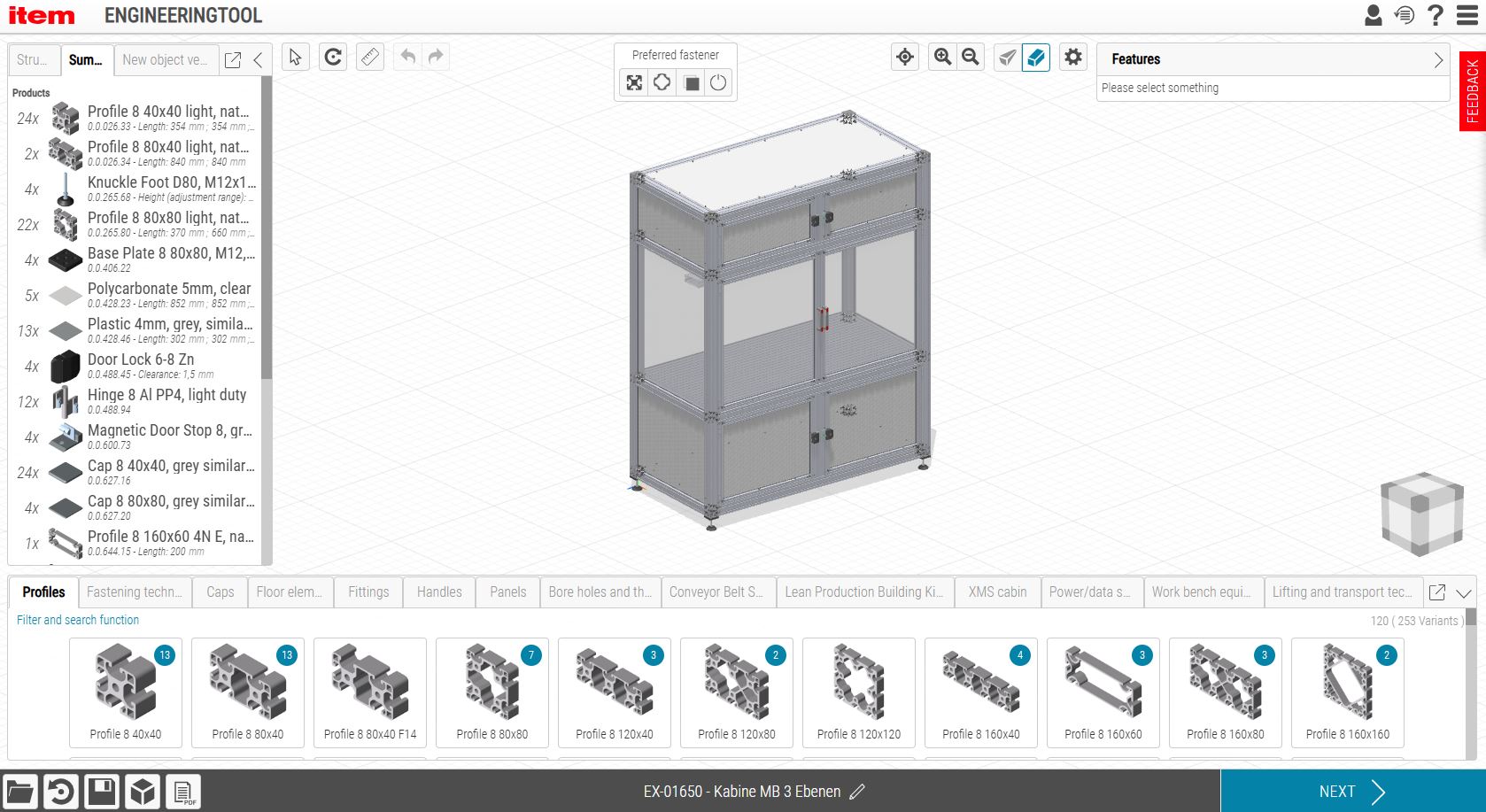
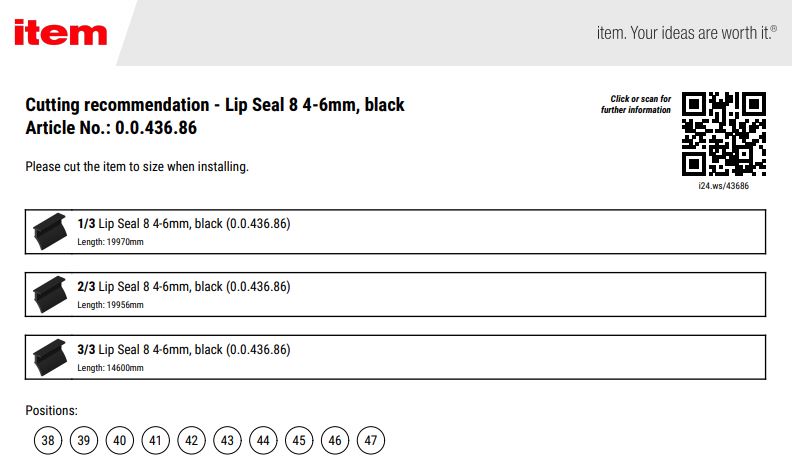
Here you can see the “machine cabin with three sections” sample solution in the item
Engineeringtool. Underneath, you can see the cutting recommendation for Lip Seal 8 4-6mm, black in the automatically generated project documentation.
Are you interested in digitalization and what the future holds for mechanical engineering? Then we have something that’s right up your street! Simply subscribe to the item blog by completing the box at the top right.